Taskhostw.exe, stands for Task’s Host forWindows, is a file that serves as a host for DLL-based processes. In taskmanager, such processes are displayed with the name Host Process for WindowsTasks.
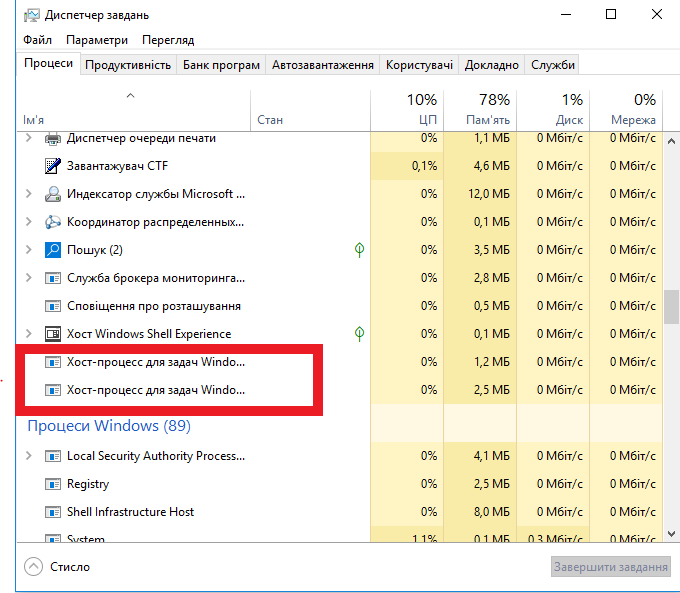
Several processes named Host Process for Windows Tasks can run on the computer at the same time. Windows will create a separate Host Process for Windows Tasks for each service which functions as a part of DLL. On the screenshot above are the examples of two such services working simultaneously.
Windows services types
There are various types of services running in the background in Windows. Some of these services are executed through executable (EXE) files. They are autonomous and are displayed in Task Manager with their own names. Another kind of processes are the tasks which are loaded from Dynamic Link Libraries (DLL). They don’t have their own executable files and cannot be presented as individual tasks of Windows OS in the Task Manager. Thus they need EXE hosts for that. Files named taskhostw.exe do this function for such DLL-based tasks.
How to check which process runs beneath Host Process for Windows Tasks
Unfortunately, Task Manager doesn’t provide you with the information about the service associated with this or that taskhost. But Microsoft has built a tool which allows you to do this. Process Explorer from Microsoft lets you learn which services are encoded inside of the taskhost.
It exists as a portable utility and doesn’t require additional steps such as installation. Once a ZIP archive with the tool is downloaded, you are ready to go.
If you do not have this program, you need to enter command in the cmd window:
C:\> tasklist/M /FI "IMAGENAME eq taskhostw.exe"
ImageName PID Modules
================================= ============================================
taskhostw.exe 5228 ntdll.dll, KERNEL32.DLL,KERNELBASE.dll,
msvcrt.dll,RPCRT4.dll, combase.dll,
ucrtbase.dll, bcryptPrimitives.dll,
OLEAUT32.dll, msvcp_win.dll, imm32.dll,
USER32.dll,win32u.dll, GDI32.dll,
gdi32full.dll, kernel.appcore.dll,
sechost.dll,uxtheme.dll, dwmapi.dll,
clbcatq.dll,MsCtfMonitor.dll, MSCTF.dll,
MSUTB.dll,WINSTA.dll, PlaySndSrv.dll,
wininet.dll,iertutil.dll, advapi32.dll,
shcore.dll,ESENT.dll, windows.storage.dll,
shlwapi.dll,profapi.dll, powrprof.dll,
FLTLIB.DLL,WINMM.dll, WINMMBASE.dll,
cfgmgr32.dll, CRYPTBASE.DLL, userenv.dll,
profext.dll,ntmarta.dll, MMDevAPI.DLL,
DEVOBJ.dll, PROPSYS.dll,wdmaud.drv,
ksuser.dll,AVRT.dll, AUDIOSES.DLL,
wintypes.dll, msacm32.drv, MSACM32.dll,
midimap.dll
taskhostw.exe 16712 N/A
Mentioned command will call up a list of all DLL files, that are loaded by “tasklistw” process when Windows starts.
In Winx64 system it can known as taskhostw.exe Host Process for Windows Tasks (32-bit)
taskhostw.exe Host Process for Windows Tasks