After Google Chrome another update on some or all pages started appearing browser error: ውይ፣ ተሰናከለ! Google Chrome ይህን ድረ-ገጽ ለማሳየት በሚሞክርበት ጊዜ ማኅደረ ትውስታ አልቆበታል።(Google Chrome ran out of memory while trying to display this web page). This lack of a memory error occurs most often in the pages with large images. This error can occur when a large amount of free RAM in normal mode and also in incognito mode.
ትውስታ ስህተት ይህ ማጣት ትልቅ ምስሎች ጋር ገጾች ውስጥ ብዙ ጊዜ ተጠቅሶ ይገኛል. ይሄ ስህተት ሊከሰት ይችላል ጊዜ አንድ ትልቅ መደበኛ ሁነታ ውስጥ ነጻ ራም መጠን ደግሞ በማያሳውቅ ሁነታ ውስጥ.
To solve the problem with the lack of memory, try:
- clear the cache;
- disable hardware acceleration.
ማህደረ ትውስታ እጥረት ጋር ያለውን ችግር ለመፍታት, ይሞክሩ:
መሸጎጫን ለማጽዳት;
የሃርድዌር ማጣደፍ ያሰናክላል.
Disable hardware acceleration in Google Chrome
Open the Google Chrome menu and select Options.
In the browser options, click the Show advanced settings link
The block System, remove the tick from the Use Hardware Acceleration (if available).
After removing the bird appears on the need to restart Chrome. Click on the link in the message.
After the reboot, most likely you will not see an error page: ውይ፣ ተሰናከለ! Google Chrome ይህን ድረ-ገጽ ለማሳየት በሚሞክርበት ጊዜ ማኅደረ ትውስታ አልቆበታል።
https://www.youtube.com/watch?v=hDqO_eNNIR8&vl=am
እንዲህ ያለ ችግር ለመፍታት ሁለተኛ ተለዋጭ ( Second variant to solve such problem is to install ) Google Chrome x64:
https://www.youtube.com/watch?v=v1Y4-zOL2AM
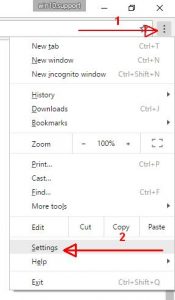
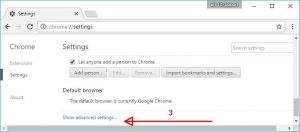

Comments are closed.