Create a strong password
Strong passwords help prevent unauthorised people from accessing files, programs and other resources, and should be difficult to guess or crack. A good password:
Is at least eight characters long
Windows 10 help blog
Strong passwords help prevent unauthorised people from accessing files, programs and other resources, and should be difficult to guess or crack. A good password:
Is at least eight characters long
The Windows Store asks for your password every time you buy something. To simplify purchasing and skip the password step:
Go to the Store app, and select your sign-in picture next to the search box.
Continue reading “change purchase sign-in settings for the windows store”
To connect your Bluetooth headset, speaker or headphones to your Windows 10 PC, you’ll need to pair the device first.
Turn on your Bluetooth device and make it discoverable. The way you make it discoverable depends on the device.
Windows Hello is a more personal, more secure way to get instant access to your Windows 10 devices using fingerprint, face or eye recognition. Most PCs with fingerprint readers are ready to use Windows Hello now, and more devices that can recognise your face and iris are coming soon.
If you have Windows 10, you can’t get Microsoft Security Essentials. But you don’t need it, because you already have Windows Defender, which provides the same level of protection.
Continue reading “protect your windows 10 pc with windows defender”
Windows keeps track of the settings that you care about when sync is turned on and sets them for you on all your Windows 10 devices.
Also you can choose to sync web browser settings, passwords and colour themes.
Here are answers to a few common questions about File Explorer:
How do I customise Quick access?
If you want a folder to show up in Quick access, right-click it and select Pin to Quick access. Unpin it when you don’t need it there anymore.
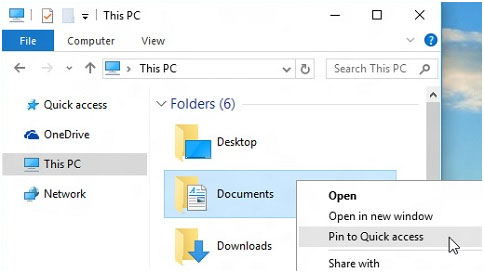
Continue reading “get help with file explorer in windows 10”
Windows 10 periodically checks for updates so you don’t have to. When an update is available, it’s automatically downloaded and installed – keeping your PC up to date with the latest features.
To use Cortana, your region and language settings have to be aligned. See the following list of regions where Cortana is available, and the corresponding language for each of those regions.
Continue reading “why isn’t cortana available on my windows 10 pc?”