msdt.exe Diagnostics Troubleshooting Wizard it is a process, that helps with problems of your network and/or internet connection. It is a part of the Windows OS. Windows includes a variety of “troubleshooters” designed to quickly diagnose and automatically solve various computer problems.
Troubleshooters can’t fix everything, but they’re a great place to start if you encounter a problem with your computer.
Troubleshooters are built into the Control Panel on Windows 10, 8, and 7, so practically all Windows users can take advantage of them.
You can find it if you will navigate to Settings > Update & Security > Troubleshoot. There are different kinds of troubleshoots that may help you in most cases
Select the troubleshooter you want to run and click “Run Troubleshooter”. Many troubleshooters will run automatically and fix problems they find, while some troubleshooters will suggest various fixes you can choose whether to apply.
The Settings interface doesn’t list every available troubleshooter. You may find more at in “Troubleshooting” click “View All” at the left side.
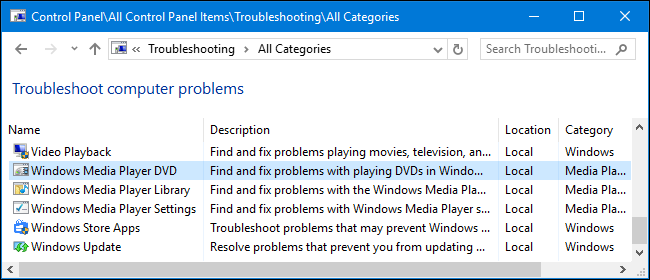
In Winx64 system it can known as msdt.exe Diagnostics Troubleshooting Wizard (32-bit)
Some problems you can meet
- A problem is preventing the troubleshooter from starting.
- This troubleshooter doesn’t apply to this computer.
- Validating the integrity of the troubleshooter failed.
- Review the troubleshooting files that will be sent to %s
- Troubleshooting data is ready to be sent to %s. How would you like to proceed?
- The specified file: ‘%s’ already exists. Do you want to replace this file with the newer version?
- An unexpected error has occurred. The troubleshooting wizard can’t continue
- Click save to store the results of the diagnostic to removable media such as a USB flash drive, and take it to the computer connected to the Internet. Follow the instructions on that computer to send the results to the support provider.
- The troubleshooter did not download properly. Make sure that you are connected to the Internet before you try again.
- Windows Online Troubleshooting Service is enabled, but you are not connected to the Internet. Connect to the Internet to get the most up-to-date troubleshooting packs.
- The troubleshooter made some changes to your system. Try attempting the task you were trying to do before.
Comments are closed.