dwm.exe Desktop Window Manager is a composite window manager that handles effects in Windows: live taskbar thumbnails and even Flip3D. Dwm.exe is an innovative process showed up in Windows Vista, and now it is active part of the Windows 10, 7 operating system.
Dwm.exe is the system file. The original dwm.exe file is located in C: \ Windows \ System32. But if you have few dwm.exe running at once OR that process located not at “System32” delete it immediately.
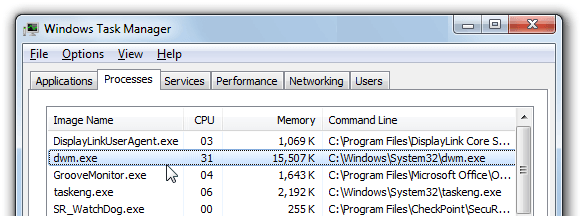
If you open the task manager, in the list you will see the process dwm.exe, as a rule, it takes about 20-45MB of memory. The size of the memory usage by the dwm.exe process depends on the number of windows that are open, as each window requires a certain place and amount in memory to store the contents of the window. Accordingly, if you open many windows the more dwm.exe will use the memory. The advantage of using a composite window manager is that in most cases a relatively small amount of memory is required.
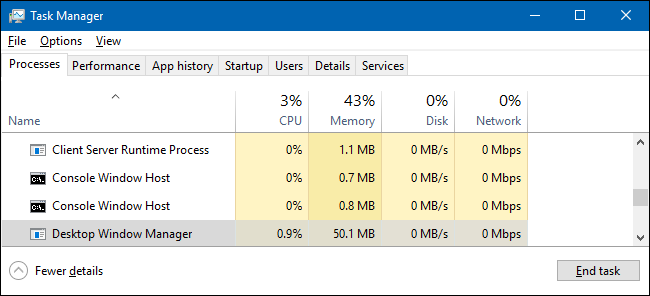
How to turn off dwm.exe?
IMPORTANT!!!
It is not recommended to stop this process if you play games in full-screen mode, most likely it does not contribute to speed increase.
The only way to disable the dwm.exe process is to stop the service. Open Services from the Administration toolbar, and then find a location click the Desktop Window Manager Session Manager service in the list and press Stop.
For complete disabling, double-click the Desktop Window Manager Session Manager service and select the “Disabled” startup type from the drop-down list.
In Winx64 system it can known as dwm.exe Desktop Window Manager (32-bit).
Other problems you can meet:
- The Desktop Window Manager was unable to start because the disable desktop composition policy is active
- The Desktop Window Manager has stopped locking system memory due to passing its working set threshold
- The Desktop Window Manager has failed to register the session port with error (%1).
- The Desktop Window Manager has exited with code (%1)
- The Desktop Window Manager has encountered a fatal error (%1)
- Redirection_Input_HintPolicyOrModeChanged
dwm.exe Upravitelj prozora radne površine
dwm.exe Desktop Window Manager (32-bitov)
dwm.exe Upravljač prozorima radne površine
dwm.exe Desktop Window Manager (32-biter)