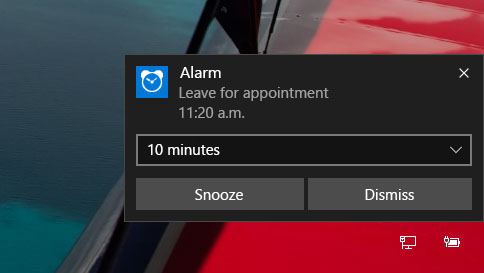How to add an input language to your PC
Add an input language to your PC
Go to Settings > Time & language > Region & language.
Select Add a language.
Select the language you want to use from the list, then choose which region’s version you want to use. Your download will begin immediately.