Écrire une Note web dans Microsoft Edge
La fonctionnalité Note web de Microsoft Edge vous permet d’écrire, de griffonner, de dessiner ou de surligner sur des pages web.
Sélectionnez Microsoft Edge dans la barre des tâches, puis accédez à la page sur laquelle vous voulez écrire.
Sélectionnez Écrire une Note web, puis sélectionnez Stylet (2), Surligner (3) ou Ajouter une note (5) pour marquer la page. Sélectionnez Panoramique (1) pour vous déplacer dans la page, et Effacer (4) pour supprimer des marques ou des notes.
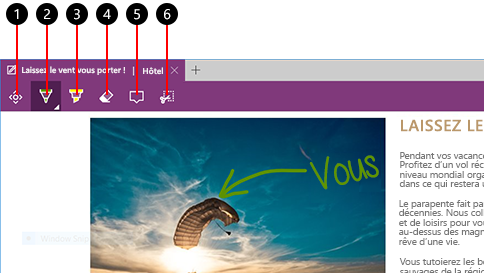
Enregistrez ou partagez votre Note web, ou sélectionnez Extraire (6) pour copier une partie de la page marquée vers le Presse-papiers.
Les commentaires sont fermés.