smss.exe Windows Session Manager -necessary to tell, that the present process is not only completely safe but without it even computer operation is impossible. Smss.exe is not included in the kernel of the system, but nevertheless, is a vital element for it. It starts important processes such as csrss.exe and winlogon.exe when the system starts.
We can say that when you start the computer, the process starts one of the first and activates other important elements, without which the operating system does not work.
After process complete with main work still running in a passive way. Usage of CPU is very little, but disabling process influence system in a bad way.
In addition to the main task described above, smss.exe is responsible for running the chkdsk system check utility, initializing environment variables, performing operations for copying, moving and deleting files, and loading Known DLLs, without which the system can not work either.
Location
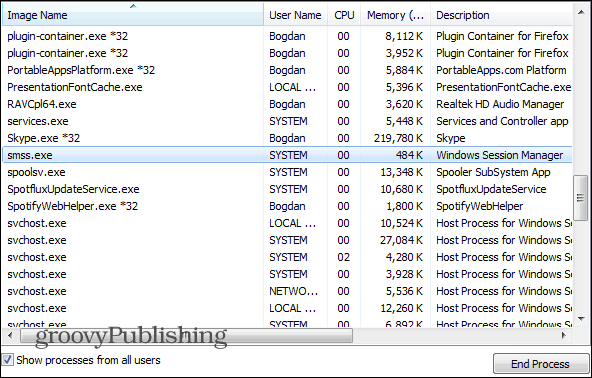
Open “Task Manager” and move to “Processes” and find “smss.exe” than right click on it new window you can find out C:\Windows\System32 so this particular process is safe for the computer. If the location of the smss.exe process in another folder, couple of them run at the same time or usage of CPU to high please delete that immediately to be safe.
Important!!!
If file locates in System32 but you find out another example of malware DO NOT delete manually, as it can cause irreparable damage to Windows.
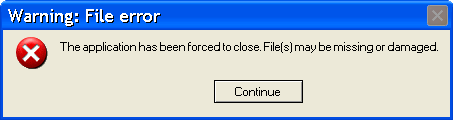
Use anti-virus applications scanners that can protect you from the most errors
In Winx64 system it can known as smss.exe Windows Session Manager (32-bit).
smss.exe Windows Session Manager (32bitové)
smss.exe Windows Session Manager (32-biter)