Change screen resolution
Here’s how:
1- Open Start, select Settings > System > Display.
2- Under Resolution, select a new value. We suggest you stick with the resolution marked “(Recommended).”
Note: If your resolution was fine and recently changed (things appear huge, for example), your graphics driver might need to be updated. Run Windows Update to get the latest driver. If it’s just the size of things in your web browser windows that changed, try pressing the Ctrl+0 (zero) keys to return the zoom level to 100%.
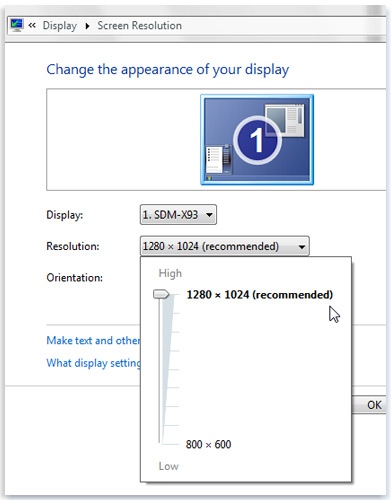
my computer was window 10 it seems it has changed can you please install window 10
This thieving Bitch!!!!!!!!!Judith Cramer Belew is in my desk top and Icant get her out!!!!!!!!!!!!This piece of shit needs to be in jail!!!!!!!!!!!!!!!!!!!!!!!!!!!