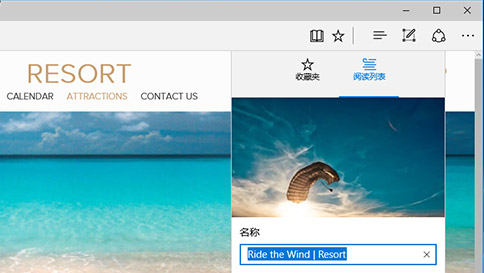将项目从“阅读列表”应用移至 Microsoft Edge
Windows 10 的新浏览器 Microsoft Edge 中内置了阅读列表。如果你在 Windows 8.1 中使用了“阅读列表”应用,并且现在已升级到 Windows 10,你可将旧应用中的项目移动到 Microsoft Edge。
在“阅读列表”应用中,选择一个项目,使用 Microsoft Edge 打开它。(如果它在其他浏览器中打开,请先转到“开始”屏幕,再转到 “设置” > “系统” > “默认应用”, 并将默认 Web 浏览器更改为 Microsoft Edge。)
在 Microsoft Edge 中,依次选择星型图标、 “阅读列表”, 然后选择 “添加”。