How to add an input language to your PC
Add an input language to your PC
Go to Settings > Time & language > Region & language.
Select Add a language.
Select the language you want to use from the list, then choose which region’s version you want to use. Your download will begin immediately.
Set your display language
Go to Settings > Time & language > Region & language.
Choose one of your languages, then select Set as default.
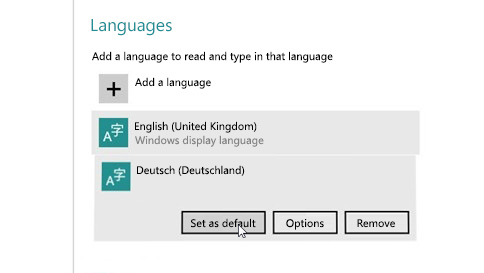
Comments are closed.