mshta.exe Microsoft (R) HTML Application host – is an executable file in Windows, developed by Microsoft Corporation and supplied with the operating system. The element is the object of launching the Microsoft HTML Application – a program that is responsible for the operation of HTML-based applications (.hta files) and running scripts in Windows.
Default location is C:\Windows\System32\. Size from 12,800 to 47,104 byte.
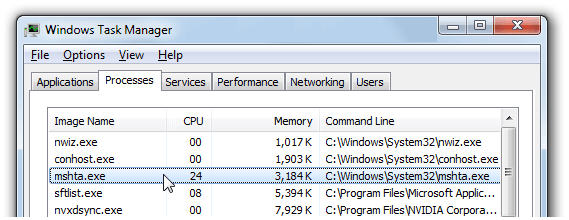
You can see the process in “Task Manager” only when applications that use Microsoft (R) HTML Application host and use >25% of your resources.
But if these process always on or located not in “system32” in most cases that can be malware that hides under Windows process
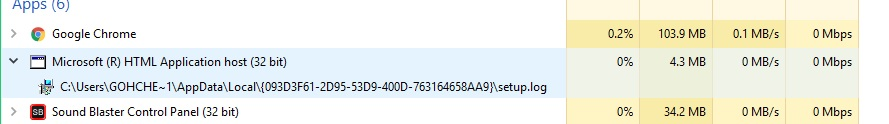
An additional confirmation is the browser settings change (the start page, the default search engine, the display of bookmarks), showing up aggressive advertising and automatic redirection to commercial sites with media content that may be harmful to you. In this case, it is recommended to check the computer for viruses. Or, multiple mshta.exe processes may display at “Task manager”
How to delete process?
If some symptoms become real at Pc, it is better to delete your process.
A) Stop the process mshta.exe;
B) Reload Windows and start in safe mode;
C) Install apps: CCleaner, AdwCleaner
D) Start AdwCleaner, click “Scan” and after ending click “Clean”
E) Put all settings to default at your browser
F) Delete all cache with CCleaner
Also in Winx64 system it can known as mshta.exe Microsoft (R) HTML Application host (32-bit)