Pomoć u eksploreru za datoteke
Najpopularnije teme
Ovo su neka od najčešćih pitanja o eksploreru za datoteke:
Kako prilagoditi odjeljak Brzi pristup?
Ako želite da se neka mapa prikazuje u odjeljku Brzi pristup, kliknite je desnom tipkom miša pa odaberite Prikvači u odjeljak Brzi pristup. Kada vam više ne bude potrebna, otkvačite je.
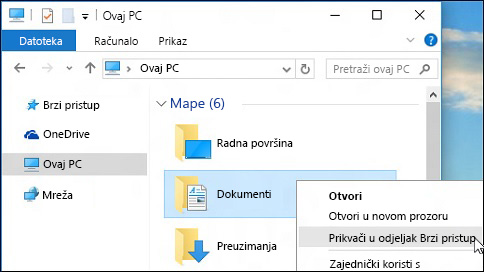
Kako u sustavu Windows 10 funkcionira OneDrive?
OneDrive je besplatna pohrana na mreži i sastavni dio Microsoftova računa. Spremite svoje datoteke na taj servis i moći ćete im pristupiti s bilo kojeg PC-ja, tableta ili telefona.
Osnove
Da biste dokument na kojem radite spremili na OneDrive, odaberite mapu OneDrive s popisa mjesta za spremanje. Da biste datoteke premjestili na OneDrive, otvorite eksplorer za datoteke i povucite ih u mapu OneDrive.
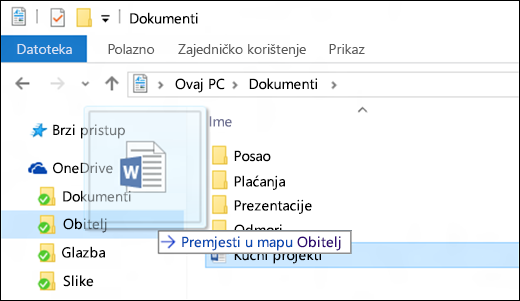
Gdje su moje biblioteke?
Da bi se u eksploreru za datoteke prikazale biblioteke, odaberite karticu Prikaz , a zatim odaberite Navigacijsko okno > Pokaži biblioteke.
Odgovore na druga pitanja potražite u drugim temama o eksploreru za datoteke.
Pomoć u sustavu Windows 10
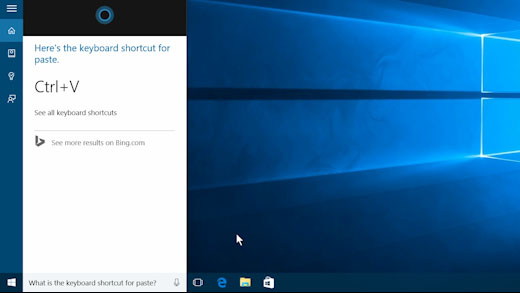
Upišite pitanje ili ključnu riječ u okvir za pretraživanje i dobit ćete odgovore od Microsofta, s weba i od Cortane.
Kako iz datoteke,poslati iz DOKUMENTA stranicu, emailom,na e-mail adresu?
niste bas dobro objansili molim vas bolje to izrecite ubuduce fala pusa pusa
moje ime andela dolazim iz pridrage zubcic ne brijem noge
prestani pisati ovakve ogavne komentare mrs.
može adresa?
I wanted to draft you the very small remark so as to say thanks a lot again for all the spectacular advice you’ve featured at this time. It is certainly particularly generous of you to supply unreservedly exactly what a number of people would have made available for an electronic book to help with making some money for themselves, chiefly considering that you could have tried it if you desired. These smart ideas additionally worked like a great way to comprehend the rest have a similar eagerness just as my very own to learn a whole lot more on the subject of this matter. Certainly there are some more fun moments in the future for many who take a look at your website.
https://www.goodreads.com/quotes/9937931-natural-cosmetics-why-they-are-a-better-option-when-you
I needed to write you one very little note to be able to say thanks a lot over again considering the extraordinary principles you have shown in this article. This is quite particularly generous of people like you to make publicly what exactly a lot of folks would have sold as an e book to help with making some cash for themselves, and in particular since you could possibly have done it in case you considered necessary. These solutions as well acted to provide a fantastic way to fully grasp that someone else have the identical dreams the same as my own to grasp whole lot more when considering this matter. I am certain there are a lot more fun times ahead for individuals who go through your blog.
https://www.blurb.com/user/MullenEjlers