ଆପଣ ଇଣ୍ଟର୍ନେଟ୍ ସହିତ ସଂଯୋଜିତ ନୁହଁନ୍ତି. ଅନ୍ଲାଇନ୍ ସହାୟତା ପ୍ରାପ୍ତ କରିବାକୁ, ଯାହା ଆପଣଙ୍କୁ ନବୀନତମ ସହାୟତା ବିଷୟବସ୍ତୁ ଦେଖାଏ, ଆପଣଙ୍କୁ ଇଣ୍ଟର୍ନେଟ୍ ସହିତ ସଂଯୋଜିତ ହେବାକୁ ଆବଶ୍ୟକ. ଆପଣଙ୍କର ଇଣ୍ଟର୍ନେଟ୍ ସଂଯୋଜନ ଯାଞ୍ଚ କରନ୍ତୁ.ଯଦି ଆପଣ ବର୍ତ୍ତମାନ ମଧ୍ୟ ଏହି ବାର୍ତ୍ତା ଦେଖୁଛନ୍ତି, ଅନ୍ଲାଇନ୍ ସହାୟତା ସେବା ହୁଏତ ଅସ୍ଥାୟୀଭାବରେ ଅଣଉପଲବ୍ଧ ରହିବ. ପରେ ପୁନଃ ସଂଯୋଗ କରିବାକୁ ଚେଷ୍ଟା କରନ୍ତୁ.
Continue reading “helppane.exe Microsoft ସହାୟତା ଏବଂ ସମର୍ଥନ”DataExchangeHost.exe ଡାଟା ବିନିମୟ ହୋଷ୍ଟ୍
DataExchangeHost.exe ଡାଟା ବିନିମୟ ହୋଷ୍ଟ୍
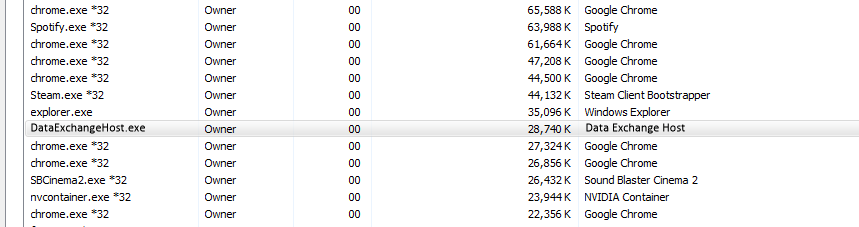
mshta.exe Microsoft (R) HTML ଅନୁପ୍ରୟୋଗ ଆୟୋଜକ
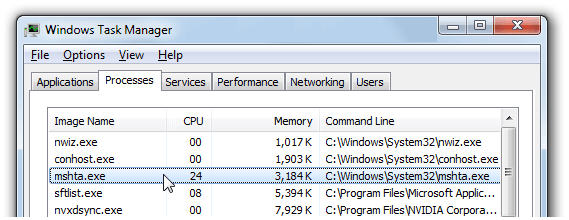
Continue reading “mshta.exe Microsoft (R) HTML ଅନୁପ୍ରୟୋଗ ଆୟୋଜକ”
windows 10 ମୋବାଇଲ୍ରେ କିପରି ରିଂଟୋନ୍ ବଦଳାଇପାରିବେ
You hear when you get a call, select the Start Windows button, swipe over to the App list, and then select Settings > Personalization > Sounds. Under Ringtone, select the menu to choose a new ringtone.
Looking for more ringtones? Swipe over to the App list, and then select Store and search for “ringtones.” You’ll find apps like Ringtone Maker, which lets you create and cut ringtones and notifications from the music on your phone. On your phone, go to Settings > Personalization > Sounds then select Ringtone to find and select your new ringtone.
Continue reading “windows 10 ମୋବାଇଲ୍ରେ କିପରି ରିଂଟୋନ୍ ବଦଳାଇପାରିବେ”
groove music ଆପ୍ଲିକେସନ୍ ସହିତ ସମର୍ଥନ ପ୍ରାପ୍ତ କରନ୍ତୁ
Groove music ଆପ୍ଲିକେସନ୍ ସହିତ ସହାୟତା ପ୍ରାପ୍ତ କରନ୍ତୁ
ମୋ pc ରେ xbox ଗେମ୍ କ୍ଲିପଗୁଡିକ ରେକର୍ଡ କରିବା ପାଇଁ କେଉଁ ହାର୍ଡୱେୟାର୍ ମୁଁ ଆବଶ୍ୟକ କରିବି?
ମୋ pc ରେ xbox ଗେମ୍ କ୍ଲିପଗୁଡିକ ରେକର୍ଡ କରିବା ପାଇଁ କେଉଁ ହାର୍ଡୱେୟାର୍ ମୁଁ ଆବଶ୍ୟକ କରିବି?
Your PC needs to have one of these video cards:
AMD: AMD Radeon HD 7000 series, HD 7000M series, HD 8000 series, HD 8000M series, R9 series and R7 series.
NVIDIA: GeForce 600 series or later, GeForce 800M series or later, Quadro Kxxx series or later.
Intel: Intel HD graphics 4000 or later, Intel Iris Graphics 5100 or later.
To check what kind of video card you have, go to the search box on the taskbar and search for “Device Manager.” In Device Manager, expand Display adapters.
You always have the option to take a screenshot of your game, even if you don’t have one of these video cards.
ଆପଣଙ୍କ pc ରେ ଏକ ଇନପୁଟ୍ ଭାଷା କିପରି ଯୋଗ କରିବେ
ଆପଣଙ୍କ pc ରେ ଏକ ଇନପୁଟ୍ ଭାଷା କିପରି ଯୋଗ କରିବେ
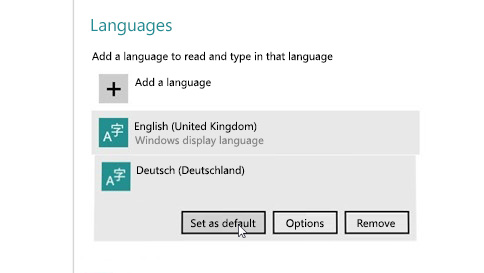
Go to Settings > Time & language > Region & language.
Select Add a language.
Select the language you want to use from the list, then choose which region’s version you want to use. Your download will begin immediately.
windows 10 mobile ରେ ମୋର ମୁଦ୍ରକ କେଉଁଠାରେ ଅଛି?
Windows 10 Mobile ରେ ମୋର ମୁଦ୍ରକ କେଉଁଠାରେ ଅଛି?
ଏହି ତାଲିକାରେ ଆପଣଙ୍କର ମୁଦ୍ରକ ସନ୍ଧାନ କରିପାରିବେ ନାହିଁ କି? ଏହ ଟର୍ନ୍ ଅନ୍ ଥିବା ସହିତ ସମାନ Wi-Fi ନେଟ୍ୱାର୍କକୁ ଆପଣଙ୍କର ଫୋନ୍ ଭାବେ ସଂଯୋଗ ହୋଇଥିବା ନିଶ୍ଚିତ କରନ୍ତୁ. ଯଦି ଆପଣ ବର୍ତ୍ତମାନ ମଧ୍ୟ ଏହା ସନ୍ଧାନ କରିପାରିନାହାନ୍ତି, ଆପଣଙ୍କର ମୁଦ୍ରକ Windows 10 Mobile ମୁଦ୍ରଣ ସହିତ ସୁସଙ୍ଗତ କି ନାହିଁ ପରୀକ୍ଷଣ କରନ୍ତୁ.
windows store ପାଇଁ ଆପଣଙ୍କ ଅଞ୍ଚଳ ପରିବର୍ତ୍ତନ କରନ୍ତୁ
Windows ରେ
ଯଦି ଆପଣ ଏକ ଭିନ୍ନ ଦେଶ ବା ଅଞ୍ଚଳକୁ ଯାଆନ୍ତି, ଷ୍ଟୋରରେ ଆପଣଙ୍କର କିଣାକିଣି ରଖିବାକୁ ଆପଣଙ୍କ ଅଞ୍ଚଳ ସେଟିଂ ବଦଳାନ୍ତୁ. ମନେରଖନ୍ତୁ ଯେ ଆପଣଙ୍କ ନୂଆ ଅଞ୍ଚଳରେ ଆପଣଙ୍କର ସବସ୍କ୍ରିପସନ ଏବଂ ଅନ୍ୟ ଅତୀତର କ୍ରୟଗୁଡ଼ିକ କାର୍ଯ୍ୟ କରିନପାରେ.
Windowsରେ ଆପଣଙ୍କର ଅଞ୍ଚଳ ବଦଳାଇବା ପାଇଁ, ସନ୍ଧାନ ବକ୍ସରେ ଅଞ୍ଚଳ ପ୍ରବେଶ କରନ୍ତୁ ଏବଂ ତାହା ପରେ ଆପଣଙ୍କ ଦେଶ କିମ୍ବା ଅଞ୍ଚଳ ପରିବର୍ତ୍ତନ ଚୟନ କରନ୍ତୁ ଚୟନ କରନ୍ତୁ.
ବ୍ରାଉଜିଂ ଡାଟା ଖାଲି କରିବା ଦେଶ କିମ୍ବା ଅଞ୍ଚଳ, ଆପଣଙ୍କ ନୂଆ ଅଞ୍ଚଳ ଚୟନ କରନ୍ତୁ.
Continue reading “windows store ପାଇଁ ଆପଣଙ୍କ ଅଞ୍ଚଳ ପରିବର୍ତ୍ତନ କରନ୍ତୁ”
xbox ଆପ୍ଲିକେସନରେ ଆପଣଙ୍କ ଗେମ୍ ତାଲିକାରେ ଗୋଟିଏ ଗେମ୍ ଯୋଗ କରନ୍ତୁ
ଆରମ୍ଭ କରିବାକୁ ପିନ୍ କରନ୍ତୁ.
ଏଥିକୁ ଯାଆନ୍ତୁ ପ୍ରାରମ୍ଭ > Xbox > ମୋ ଖେଳଗୁଡିକ ଏବଂ ଯୁକ୍ତ ଚିହ୍ନ ଚୟନ କରନ୍ତୁ.
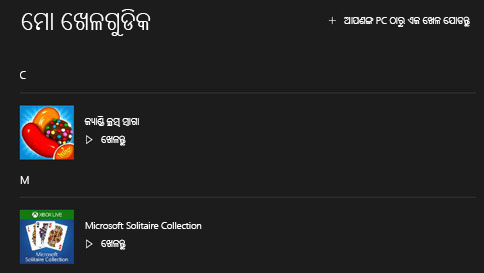
Continue reading “xbox ଆପ୍ଲିକେସନରେ ଆପଣଙ୍କ ଗେମ୍ ତାଲିକାରେ ଗୋଟିଏ ଗେମ୍ ଯୋଗ କରନ୍ତୁ”